Introduction
In the previous article, we established a list of 23 roadblocks your bench tech will encounter when setting up a new computer.
In this article, we will show you how Immy reduces this to:
- What client is the computer for?
- Who will be using the computer?
What should I name the computer?
The answer to this varies greatly. Your MSP may enforce its own standard but certain clients may have their own convention.
In ImmyBot, you would assign the “Computer Name” Maintenance Task from the Global Repository and provide a name parameter that supports variables such as $SerialNumber, $FirstInitial, $Firstname, and $LastName variables.
The Maintenance Task can avoid name conflicts by optionally renaming other computers with the same name, or overwriting the old object with the existing name.
Create a Cross-Tenant scoped Assignment of the Computer Name Maintenance Task will serve as the default for your MSP.
Optionally create Single-Tenant assignments of this Maintenance Task for customers with their own convention.
Should it be joined to a domain?
Similar to the question above, assign the Join Domain/Azure AD Maintenance Task from the Global Repository at the Cross-Tenant scope to apply a default for all clients.
Assign the Join Domain/Azure AD Maintenance Task at more specific scopes to provide answers for specific customers/people/computers.
Since the Join Domain/Azure AD Maintenance Task leverages offline domain join, we also eliminate the question “Can I join it to the domain over a VPN?”
“What’s the name of the domain?” is no longer necessary as we infer that information from the primary domain controller in that tenant. This can also be overridden in the event that there are multiple domains.
“What credentials can I use to join it to the domain?” is also eliminated by the offline join process.
What VPN client should I use?
We’re going to combine this with “What are the VPN profile settings?”
While your bench tech no longer needs a VPN to join the domain, the end user may require it.
VPN clients like FortiClient, NetExtender, and Cisco AnyConnect accept profile info.
Create a Single-Tenant assignment for each customer specifying the VPN Client and VPN Profile information.
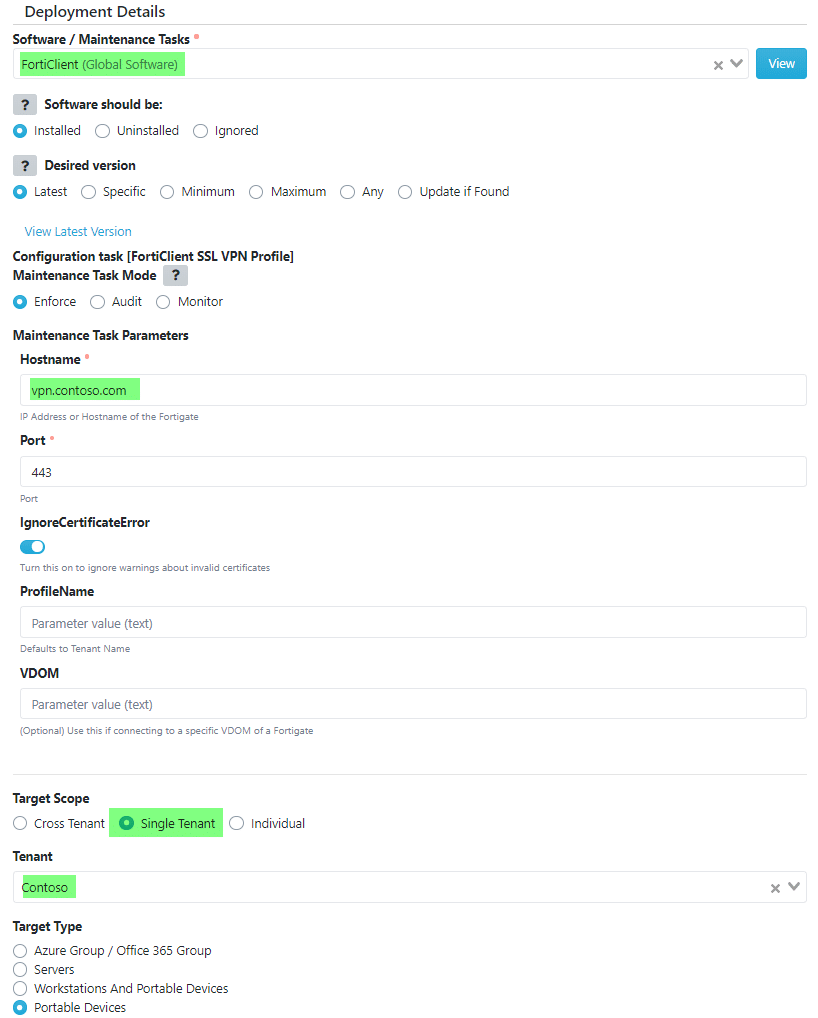
What edition of Office should I install? Pro Plus or Business?
This technique also eliminates “What other Microsoft software do they need, Visio? Project?”
During onboarding, we present you with the list of Users for that tenant in AzureAD. We gather this automatically from the Partner Center APIs you consented to when you logged into Immy the first time.
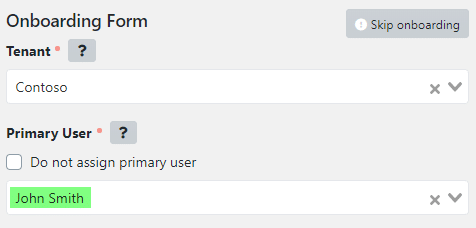
Create 4 Cross-Tenant Deployments (One for each of the following):
- Microsoft Office 365 Pro Plus
- Microsoft Office 365 Business
- Microsoft Visio 365
- Microsoft Project 365
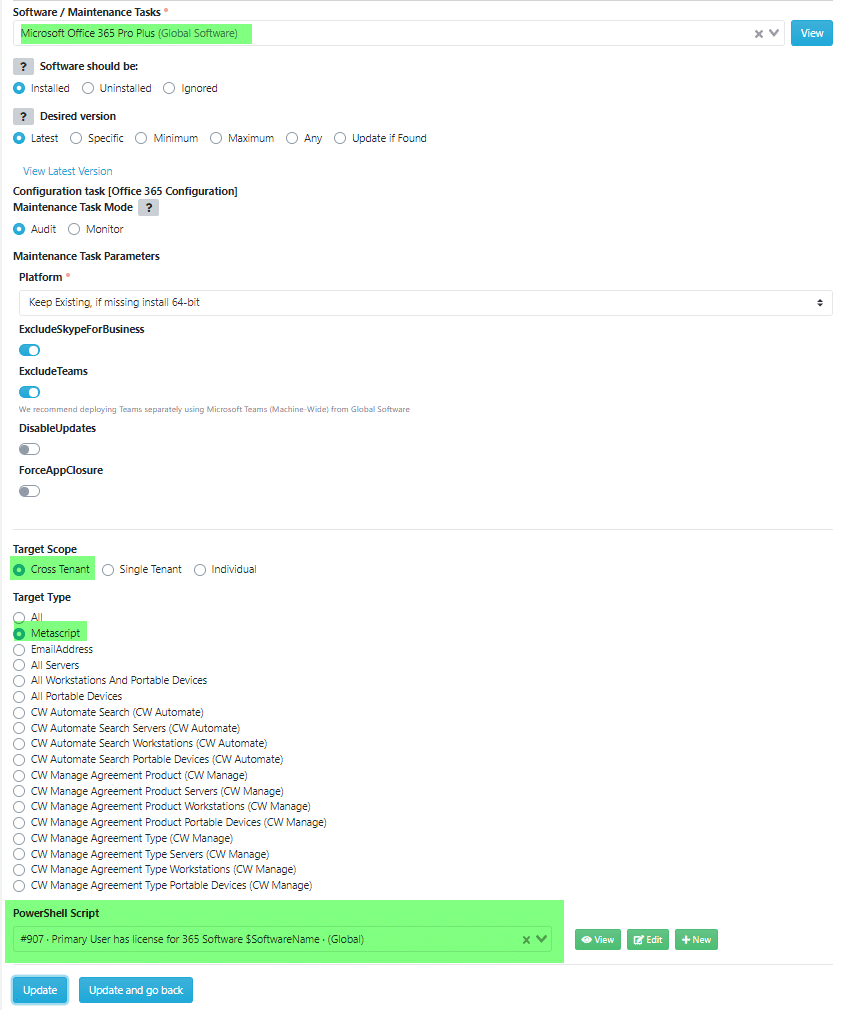
Do they need any Outlook plugins perhaps for Spam Filtering or Email Encryption?
This one was tricky. We determined the best way to infer whether or not to Mimecast for Outlook was necessary was to look for the presence of the Mimecast S1 product on the customers’ agreement in Manage. Essentially, if the customer is paying for it, we should be installing it on their computers.
This functionality is built-in to ImmyBot. To make it work, you need to link your PSA Companies to ImmyBot tenants.
Then, create an Cross-Tenant Assignment for Mimecast for Outlook linked to the appropriate Connectwise Manage Product, in our case we had a product called Mimecast S1.
An alternative approach would’ve been to write a Metascript that reaches out to the Mimecast API to find out what products the selected user has based on the primary Email Address of the user.
What line of business software does this person need?
Create an Assignment for each line of business software like so:
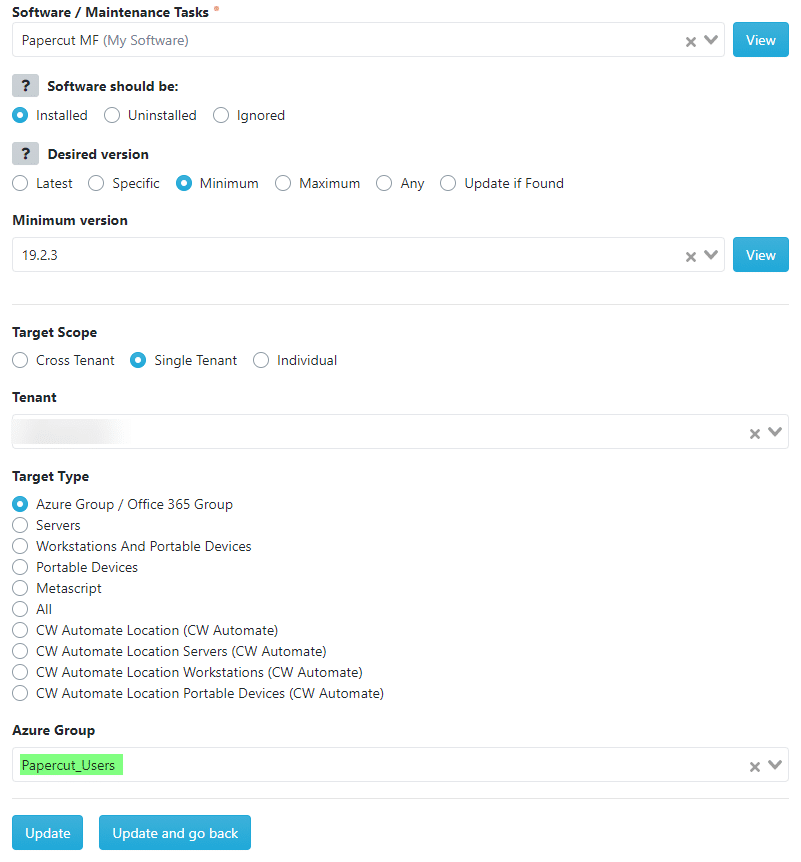
Select a person-based target type like:
- Single Tenant->Target Type Azure Group / Office 365 Group
- Individual->Person
When the selected Primary User is found in that Group, the software will get installed.
Assuming assignments are created for all required software, and all required licenses are also selected, this eliminates:
- What line of business software does this person need?
- Where is the installer for that software? Can I download it from the vendor’s website, or are they only licensed up to a specific version?
- Do we have a copy of it on our network or is it on theirs?
- Where is the license for that software? Is it a network license?
- Do I need to plugin the license somewhere or is it automatic?
- How do I plug that license in?
This takes a bit longer to setup, but the juice is worth the squeeze.
Where is the license info?
Upload the license file or enter the license key under Software->Licenses
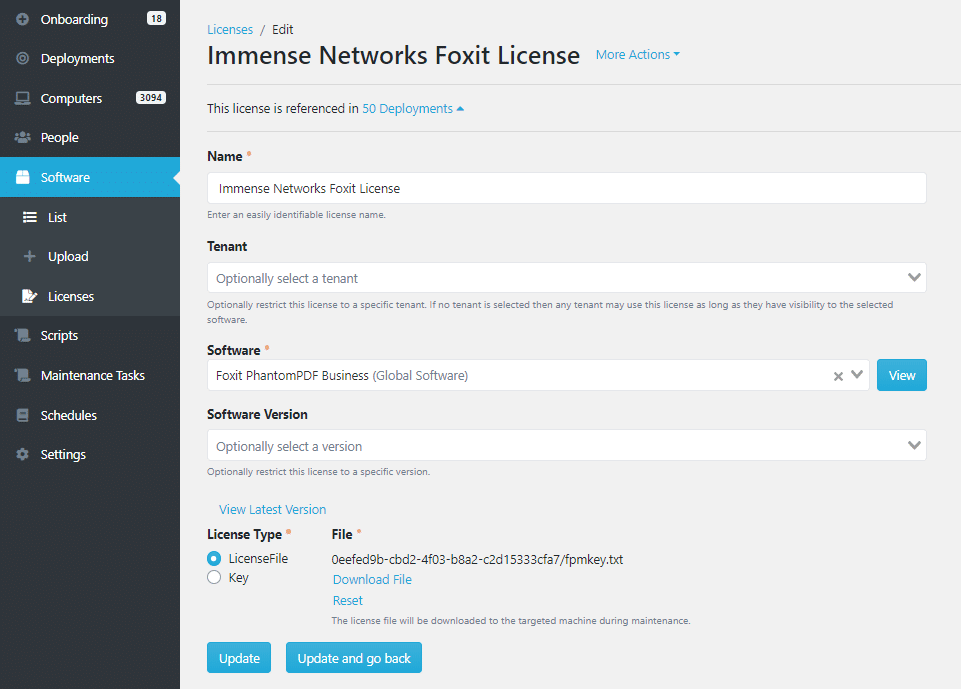
Select the appropriate license:
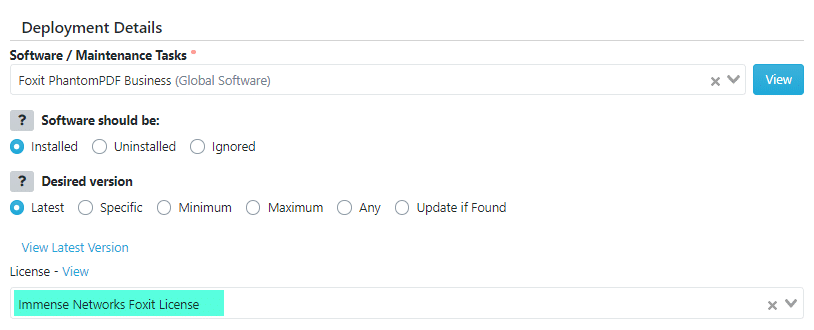
Read more about how Immy handles licensed software.